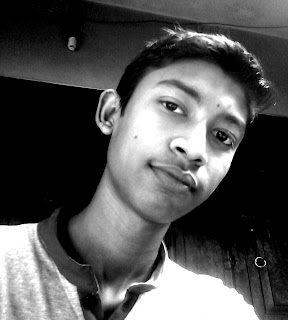A Brief History of Joomla
On August 17, 2005, Andrew Eddie, the lead developer of
the Mambo open source project, wrote this letter to the community:
Much has been said about the Mambo Open Source project and
the establishment of the
Mambo Foundation to benefit the future of Mambo. We, the
core development teams, unanimously believe:
- An open source
project is about people producing free and open software and contributing to
something as a team for the benefit of others.
- Open source
projects reflect the spirit of collaboration and fun while garnering
community feedback and providing good governance that allows for business to
confidently invest in its development.
- Open source
projects are open to the participation of anybody who can contribute
value
and is willing to work with the community.
We, the development team, have serious concerns about the
Mambo Foundation and its relationship to the community. We believe the future
of Mambo should be controlled by the demands of its users and the abilities of
its developers. The Mambo Foundation is designed to grant that control to Miro,
a design that makes cooperation between the Foundation and the community
impossible.
- The Mambo
Foundation was formed without regard to the concerns of the core
development
teams. We, the community, have no voice in its government or the
future direction of Mambo. The
Mambo Steering Committee made up of development team and Miro representatives
authorized incorporation of the Foundation and should form the first Board. Miro
CEO Peter Lamont has taken it upon himself to incorporate the Foundation and
appoint the Board without consulting the two development team representatives, Andrew
Eddie and Brian Teeman.
- Although Mr.
Lamont through the MSC promised to transfer the Mambo copyright to the
Foundation, Miro now refuses to do so.
What we will do: We will continue to develop and improve a
version of this award-winning software project currently released under the GNU
General Public License. We wish Miro and the Mambo Foundation well and regret
that we are not able to work with them. We have retained the Software Freedom
Law Center to advise us in this matter and will release more information about
our short-term plan in the near future. For more information please visit Open
Source Matters 17 August 2005, The Mambo Development Team :
Andrew Eddie Emir Sakic, Andy Miller, Rey Gigataras, Mitch
Pirtle,Tim Broeker, Alex Kempkens, Arno Zijlstra, Jean-Marie Simonet, Levis
Bisson, Andy Stewart, Peter Russell, Brad Baker, Brian Teeman, Michelle Bisson,
Trijnie Wanders, Shayne Bartlett, Nick Annies, Johan Janssens
__________________
Andrew Eddie
<><
Mambo Core Developer February 2003–August 2005
The same letter was posted to the new forums located at
OpenSourceMatters.org.
With that letter, one of the largest open source project
forks began.
Within 24 hours, approximately 600 community supporters
had joined the forum at
OpenSourceMatters.org, and a call went out to the
community to suggest a name for
the new project. While this was going on, the forked code
base was going through a
transformation, making it ready for rebranding and
structure under the new name, as
well as a few bug fixes. Hundreds of names were suggested
for the new project. The
Core Team at the time enlisted the help of a marketing
and branding consultancy to
assist them in making this important decision. Two key
factors were heavily considered
while determining the new name of the project. The first
was the importance of the
name being uniquely new and unused, and it needed to
signify what the project was all
about in terms of its community philosophy. On September
1, 2005, the chosen name
was announced as Joomla!, which was derived by using the
English spelling of the
Swahili word jumla, meaning “all together.”
The next request to the new Joomla! community on
September 7, 2005, was a contest
to create a logo with the new name for the project. Approximately
500 community
members submitted logos for consideration, and on
September 14, a poll was announced
with the top five logo designs selected by the Core Team.
On September 16, Joomla! 1.0 was released to the
community, and the Developer
Forge was announced at http://developer.joomla.org.
On September 18, the Joomla! Demo site was announced as operational, and on September
19, at the end of the voting period for the logo contest, the community had
cast a total of 2,761 votes, with 31 percent of the votes going to the entry
“Joomla 01” designed by Alan Urquhart, community member, photographer, and
graphic designer. The picture is shown you a copy
of his winning entry.
Joomla! 1.0 was followed quickly by 1.0.1, which
contained some small bug fixes and
completed some of the rebranding process. On October 2,
2005, 1.0.2 was released with
the rebranding effort complete.
In 47 days, with the help of approximately 7,100
community forum users, a dedicated
Core Team, and a wide user base, the Joomla! open source
project began its official journey to being one of the most widely used content
management systems in the world.
On October 6, it was announced that the Joomla! project
won “Best Linux/Open
Source Project” for 2005 and that Brian Teeman, a
founding member of the project, had
won “UK Individual Contribution to Open/Source” for 2005,
both at the Linux &
Open Source Awards in London,
England.
This is the history behind Joomla. You can also
learn About Joomla and also can get Free Joomla Training. So, no more in this
article. Have fun with Joomla. Thanks......